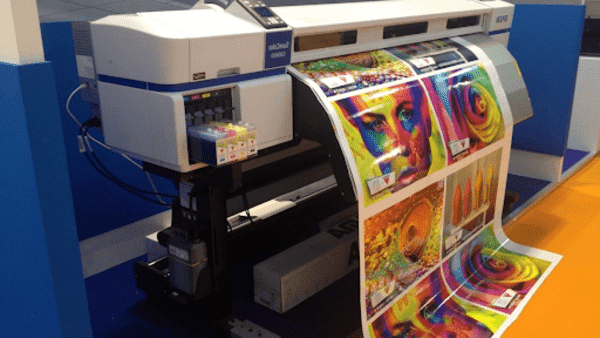Unlock YouTube Worldwide: A Comprehensive Guide to Accessing YouTube for Free from Anywhere
Introduction:
Various ways may be used to unlock YouTube for free from anywhere in the globe. While some approaches may need technical expertise or specialized software, others are simpler and more user-friendly.
Here’s a step-by-step tutorial to free YouTube access:
Use a VPN (Virtual Private Network): A VPN routes your internet connection via a server in another country. This conceals your true IP address and replaces it with one from the selected country. Begin by researching and picking a trustworthy VPN service with servers in regions where YouTube is available. Connect to a server in the chosen location after installing the VPN software or app on your device.
Clear your browser cache and cookies: Your browser may sometimes save location-based data that interferes with viewing YouTube from certain countries. Clearing your browser’s cache and cookies might help to resolve this problem. Navigate to the Clear Browsing Data section of your browser’s options and choose “clear cache” and “clear cookies.” After that, restart your browser.
Use a proxy server: Proxies, like VPNs, function by routing your internet traffic via a separate server. Find a reliable proxy service and set up your device or browser to utilize it. Make sure the proxy server is in a country where YouTube is available.
Access YouTube through alternative domains: YouTube may be available via alternate domains or mirror sites in certain instances. Use alternate URLs to access YouTube, such as “https://www.youtube.co.uk” or “https://www.youtube.com.au.” These domain variants may be able to circumvent geographical limitations.
Use browser extensions: Some browser extensions might assist you in unlocking YouTube. Look for and install extensions such as “Hola,” “ProxTube,” or “ZenMate” to circumvent geo-blocks and get access to restricted material. Before installing an extension, be sure to read its privacy policies and reputation.
Use mobile applications or mobile browsers: If you have a mobile device, try visiting YouTube through its mobile app or a mobile browser. Mobile applications may have different geographic constraints than desktop counterparts. Additionally, access to YouTube may be obtained by utilizing a mobile browser in conjunction with a VPN or proxy settings.
Modify your DNS settings: The Domain Name System (DNS) converts website addresses to IP addresses. You may access YouTube by resolving the domain to a new IP address by adjusting your DNS settings. There are a plethora of public DNS services accessible, including Google DNS and OpenDNS. Look into changing your device’s DNS settings and replacing the default DNS with the one you like.
Tor Browser is privacy: focused browser that enables anonymous online surfing. It sends your traffic across a network of volunteer-operated servers, making tracing your online activities difficult. Tor can assist in bypassing geographical limitations and gaining access to YouTube.
Look for YouTube mirror sites: These are separate websites that host YouTube videos. They often provide unlimited access to material that is prohibited on the main YouTube website. Look for these mirror sites and utilize them to view YouTube as an alternative.
Check for governmental restrictions: Access to YouTube may be prohibited in certain circumstances owing to government censorship. If you’re still having trouble even employing the techniques listed above, it’s conceivable that your government has established tighter restrictions or firewalls. In such circumstances, try employing more sophisticated solutions to circumvent these limitations, such as Tor bridges or VPN obfuscation features.
Conclusion:
Remember to use these techniques properly and to follow your country’s terms of service and legislation. Also, bear in mind that some of these techniques may violate YouTube’s terms of service, so use caution.