
Best POS Systems for Small Business May 2023
In this day and age, point-of-sale (POS) software is an essential tool for small businesses to use to manage their sales, inventory, and client interactions effectively. Although several paid point-of-sale (POS) systems are available, not all small businesses have the financial resources necessary to invest in pricey software.
To our great fortune, there are a number of free solutions for point-of-sale (POS) software that may deliver crucial functions without breaking the budget. In this article, we will discuss the top 10 free point-of-sale (POS) programs for small companies in 2023, paying particular attention to each program’s characteristics, benefits, and drawbacks.
What Is a Point-of-Sale System?
A Point-of-Sale (POS) system is a software and hardware combination that allows businesses to process customer transactions at the point of purchase. It serves as the central hub for sales, inventory management, and customer data, providing businesses with the tools they need to efficiently manage their operations.
At its core, a POS system typically consists of software running on a computer or tablet and connected to various hardware peripherals such as cash registers, barcode scanners, receipt printers, and card readers. The software enables businesses to record sales, process payments, track inventory, and generate sales reports.
The primary function of a POS system is to facilitate smooth and accurate transactions. When a customer makes a purchase, the cashier or salesperson uses the POS system to input the items being sold, apply for any discounts or promotions, and calculate the total amount owed. The system then processes the payment, whether it’s through cash, credit or debit cards, mobile wallets, or other payment methods. By automating these processes, POS systems reduce the potential for human error and enable faster checkout times.
Beyond transaction processing, a POS system also offers valuable features for businesses. Inventory management is a critical aspect, allowing businesses to track stock levels, monitor product availability, and automate reordering when necessary. This helps prevent stockouts and ensures that popular products are always in supply.
Sales reporting and analytics are other key features of POS systems. They provide businesses with insights into their sales performance, including information on top-selling items, peak sales periods, and revenue trends. This data enables informed decision-making, such as identifying high-demand products, adjusting pricing strategies, or optimizing marketing campaigns.
Additionally, modern POS systems often integrate with customer relationship management (CRM) tools. This integration allows businesses to gather and store customer information, track purchase histories, and implement loyalty programs. By understanding customer preferences and behavior, businesses can deliver personalized experiences and build stronger relationships with their clientele.
How Does a POS System Work?
A Point-of-Sale (POS) system works by integrating software and hardware components to facilitate the processing of customer transactions at the point of purchase. Here’s a breakdown of how a typical POS system operates:
Product Database: The POS system maintains a database of products or services offered by the business. This includes item descriptions, prices, and any relevant attributes such as sizes or colors.
Transaction Initiation: When a customer is ready to make a purchase, the cashier or salesperson initiates the transaction on the POS system. This can be done by selecting the items from the product database or scanning their barcodes using a barcode scanner.
Pricing and Discounts: The POS system retrieves the price of each item from the product database and calculates the subtotal. It also applies any applicable discounts, promotions, or coupons to adjust the final amount owed by the customer.
Payment Processing: Once the transaction details are finalized, the POS system offers various payment options to the customer. This can include cash, credit or debit cards, mobile wallets, or other electronic payment methods. The system may have integrated card readers or payment terminals to securely process card payments.
Payment Authorization: If the customer chooses to pay by card, the POS system sends the payment information to the payment processor or gateway to authorize the transaction. The payment processor verifies the card details and checks for available funds before approving or declining the payment.
Receipt Generation: After the payment is authorized, the POS system generates a receipt for the customer. This can be printed using a receipt printer or sent electronically via email or text message. The receipt includes details of the purchased items, the total amount paid, and any applicable taxes.
Inventory Management: Simultaneously, the POS system updates the inventory records to reflect the sold items. It deducts the quantities from the stock levels, ensuring accurate tracking of available products. This information is crucial for efficient inventory management, reordering, and preventing stockouts.
Reporting and Analytics: The POS system collects transaction data, including sales, revenue, and customer information. It compiles this data into comprehensive reports and analytics that provide insights into business performance. These reports can be used to analyze sales trends, monitor employee productivity, identify top-selling items, and make informed business decisions.
Integration with Other Systems: Many POS systems integrate with other business systems like customer relationship management (CRM), accounting, and e-commerce platforms. These integrations streamline operations, enable centralized data management, and facilitate a seamless flow of information across different departments.
How to Choose the Best POS System?
Choosing the best Point-of-Sale (POS) system for your business is a crucial decision that can impact your operations, customer experience, and overall success. Here are some factors to consider when selecting a POS system:
- Business Needs and Industry: Assess your specific business requirements and industry. Determine the key features and functionalities you need, such as inventory management, payment processing, employee management, or integration with other systems like CRM or accounting software.
- Scalability and Growth: Consider your business’s growth potential and ensure that the POS system can scale with your needs. It should accommodate expanding product catalogs, multiple locations, and increased transaction volume without sacrificing performance or data accuracy.
- User-Friendliness: Look for a POS system that is intuitive and easy to use for both your staff and customers. A user-friendly interface reduces training time, minimizes errors during transactions, and improves overall efficiency.
- Hardware Compatibility: Check the POS system’s compatibility with hardware peripherals such as barcode scanners, receipt printers, cash drawers, and payment terminals. Ensure that the system works seamlessly with your existing hardware or provides recommendations for compatible options.
- Integration Capabilities: Consider the POS system’s ability to integrate with other software solutions that are critical to your business. This includes CRM systems, accounting software, e-commerce platforms, and third-party payment processors. Integration streamlines operations and provides a unified view of your business data.
- Reporting and Analytics: Look for a POS system that offers robust reporting and analytics features. It should provide insights into sales trends, inventory levels, employee performance, and customer behavior. Customizable reports and real-time analytics empower data-driven decision-making.
- Security and Compliance: Data security is vital in a POS system, especially when handling sensitive customer information and processing payments. Ensure that the system is Payment Card Industry Data Security Standard (PCI-DSS) compliant and employs encryption and other security measures to protect data.
- Customer Support and Training: Consider the level of customer support offered by the POS system provider. Determine if they provide 24/7 support, training resources, and documentation to assist you and your staff in using the system effectively.
Point of Sale System Square
One of the most well-known and widely used free point-of-sale (POS) software choices now available is Square Point of Sale. It has an easy design, user-friendly inventory management, integrated sales reporting, and payment processing that is all done in one place.
The functionality of the system may be enhanced by purchasing additional hardware options from Square, including card readers and receipt printers.
These can be purchased individually. Keep in mind that transaction fees apply when accepting card payments with Square POS even though it comes with many useful features. This is one of the Best POS Systems For Small Businesses May 2023.
Loyverse
Loyverse is a free point-of-sale (POS) software that was developed with the needs of small companies, cafés, and restaurants in mind. It provides complete capabilities such as personnel administration, customer loyalty programs, and inventory management in addition to sales analytics and data reporting.
You will have an easier time managing several businesses, processing transactions, and monitoring stock levels when you use Loyverse. Additionally, it can interface with a wide variety of cash drawers, barcode scanners, and receipt printers.
Vend
A free version of Vend’s point-of-sale (POS) software is offered to cater to smaller firms with fewer stock items. It provides vital capabilities such as tracking sales, managing inventory, and managing customers and orders respectively.
Barcode scanning, receipt printing, and integration with a variety of prominent payment processors are all features that are supported by Vend. However, be aware that the free edition restricts the total number of users and items that may be managed.
eHopper
eHopper is a flexible point-of-sale (POS) software that is both easy to use and suited for a wide range of businesses. It provides functionality like customer administration, sales reporting, order monitoring, and inventory management, among other things.
eHopper is compatible with a variety of payment processors, including card payments that are integrated. It also has the capability of operating in offline mode, allowing for sales to continue unabated even when there is no internet connection.
Poster
Poster POS is a free point-of-sale (POS) system that runs in the cloud and is meant for use in eateries, cafés, and other similar establishments. It provides a variety of functions, such as the management of orders and inventories, the administration of employees, and the administration of customer loyalty programs. In order to help you run your business more efficiently, Poster POS is compatible with a wide variety of hardware devices. These include printers, cash drawers, and barcode scanners.
Imonggo
Free point-of-sale (POS) software that runs in the cloud and is designed with small businesses and shops in mind is called Imonggo. It offers functionality such as managing inventories, keeping track of sales, and managing relationships with customers.
You’ll also have the ability to handle credit card payments without any hassle thanks to Imonggo’s support for connections with leading payment gateways. However, be aware that the free edition restricts the total number of users and items that may be managed.
Chromis Point of Sale
Chromis POS is a free point-of-sale (POS) software that is open-source and offers various functions and opportunities for customization. It has features for reporting on sales, managing inventories, and keeping track of customers.
Chromis POS is open-source, which means that users are free to alter and improve the program to meet their own requirements better. However, specialized knowledge is likely necessary in order to customize and set up the system.
Floreant POS
Floreant POS is a point-of-sale system that is both open-source and free, and it was developed to serve establishments such as cafes, bars, and restaurants. It enables the handling of orders, the placement of tables, the printing of menus in the kitchen, and menu modification.
The Floreant Point of Sale system is compatible with a wide range of hardware devices, including receipt printers and kitchen display systems. Because it is open-source, it enables modification and additions that may be tailored to match the requirements of individual businesses.
SlickPOS
Small businesses, particularly those in the food and beverage industry, are the primary target audience for SlickPOS, which offers free point-of-sale software hosted in the cloud. It incorporates kitchen printing, order administration, and inventory tracking as some of its available functionalities.
SlickPOS is integrated with a variety of prominent payment gateways and supports a wide variety of payment methods. Additionally, it offers real-time sales statistics and analytics, which can assist you in making educated decisions for your company.
POSper
POSper is a point-of-sale (POS) software that is open-source and free to use. It is designed to meet the needs of small businesses in a variety of fields. It provides functions like sales management, inventory control, and customer relationship management, among other things.
POSper is compatible with a variety of hardware peripherals like cash drawers, receipt printers, and barcode scanners. Due to the fact that it is open-source, it is adaptable and may get upgrades from the community.
Conclusion
The effective administration of small businesses needs to choose the appropriate point-of-sale (POS) software. Although there are a great number of paid choices accessible, the ten free POS software solutions that are discussed in this blog article offer a workable alternative for small businesses that have limited financial resources.
Because every piece of software has its own distinct set of capabilities, advantages, and drawbacks, it is essential to evaluate the requirements of your company in order to select the application that is most suited to meet those objectives.
When making your choice, remember to take into account important aspects like inventory management, sales reporting, hardware compatibility, and the ability to accept payments. You will be able to increase business development, streamline your operations, and provide a better experience for your customers if you have the appropriate free POS software in place.
You May Also Like
Related Posts

Best Baby Shopping Websites in India for 2022admin . June 18, 2022

Top 10 Best VPN Services Of 2023admin . May 18, 2023

Top 12 Best Analytics Companies in Europe 2023admin . June 15, 2023

Top 10 Best Malls in India 2023admin . February 2, 2023

Top 10 Best IT Services Companies In the USA Inadmin . May 9, 2023
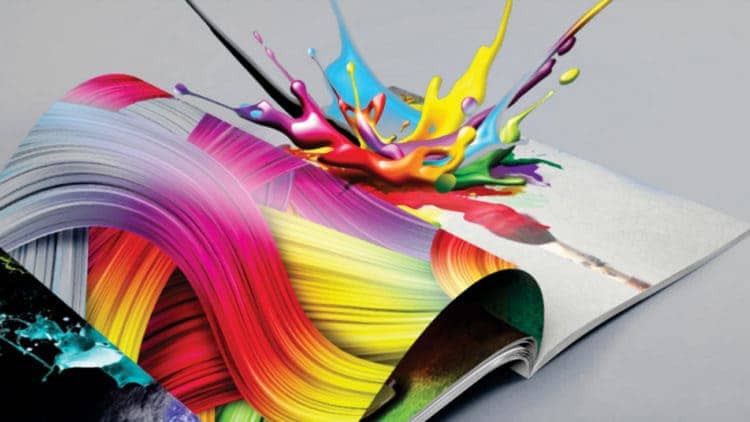
Top 20 Printing Companies in India 2023: Find the Bestadmin . August 1, 2023

Best Over-The-Top Apps in India 2024: Exploring the Top 10admin . November 10, 2023
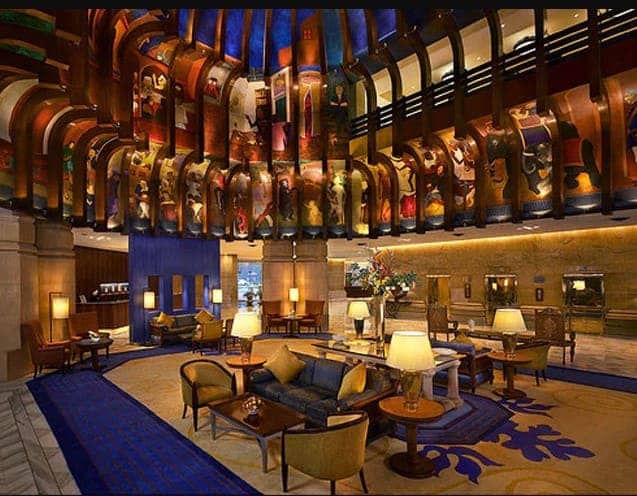
Top 10 Best Restaurants in India 2023admin . May 22, 2023

Top 10 Best Event Management Companies in India 2024admin . November 17, 2023
Latest Posts

Exploring the Best Cash Advance Apps of 2024 April 8, 2024

Top 34 Passive Income Ideas in 2024 March 19, 2024

Top 10 Penny Stocks to Buy Canada 2024 February 23, 2024

Best Canadian Artificial intelligence stocks under $1 2024 February 23, 2024

Top Artificial Intelligence Stocks Canada 2024 February 20, 2024

