
A POS system, or point-of-sale system, makes it easier for people to buy things in stores. A cash register is an example of a well-known POS system. Modern POS systems are made up of both hardware and software.
They usually have a barcode scanner, card reader, cash drawer, and printer for receipts. Touchscreens are often used as the customer interface. A credit card scanner connected to a tablet is the simplest kind of point-of-sale system in use today.
A cash register used to be all a business needed to ring up customers and take their money. But businesses need a way to take payments, keep track of sales, manage inventory, and make reports in the modern world. All of that can be taken care of by the right POS system.
Whether you’re looking for your first POS system or want to upgrade, it’s hard to know which one will work best for your business. We looked at POS systems and did the work for you.
During our review, we looked at things like how much they cost, how easy they are to use, and how well they work overall. We also looked for easy-to-set-up cloud-based solutions. Read on to find out more about our top choices for POS systems for small businesses.
#1 Cover
#2 Toast
#3 Lightspeed
#4 Square
#5 Touchbistro
#6 GoDaddy
#7 Upserve
#8 CardConnect
#9 Epos Now
#10 Lavu
Cover
Clover is a good choice for many kinds of businesses, but especially ones that want a wide range of POS hardware. If you only need a small amount of hardware, you can start with the Clover Go card reader and move up to the full POS station as your needs grow.
The ease of setting up and using Clover hardware is one of its best features. The hardware is ready to use as soon as you take it out of the box, and everything syncs easily with the Clover dashboard.
Clover is a point-of-sale system that has everything you need and lets you run your business from anywhere. With the Clover Go app, you can take orders, accept payments, and send customers text receipts. At the end of the business day, you can look at a full record of all the transactions you’ve made.
When you add one of the dozens of apps from the Clover App Market, Clover becomes an even more powerful business solution. Clover lets you keep track of your customers and employees, keep track of your inventory, and make reports.
Through Synchrony SetPay, Clover merchants can also accept payments over time. This option to “buy now and pay later” (BNPL) could help businesses get more customers. The Clover App Market is where Clover users can get the Synchrony app.
One problem is that Clover’s website can be hard to understand when it comes to pricing. It says that the first 30 days are free, but if you want to know more, you’ll have to talk to a sales representative.
Toast
Toast is a point-of-sale (POS) system that helps busy restaurant owners take payments and keep track of sales. The software has all the front-of-house, back-of-house, and customer-facing tech you need to run your restaurant’s sales. Toast works with restaurants of all sizes, such as fine dining, fast food, bars, nightclubs, cafes, bakeries, and chain restaurants.
Toast can handle both credit and debit card transactions and payments made without touching the card. The system has tools for marketing, scheduling employees, and taking orders online. Toast’s large network of partners also lets you use a lot of third-party apps.
One thing that makes Toast stand out is that it has a lot of different online ordering plans. As a Toast customer, you can choose from different online ordering and delivery options based on the features you need.
Lightspeed
Lightspeed is one of the best POS companies for retail and restaurant businesses. We chose it as the best POS for retail because it has a lot of features that are great for retailers, such as advanced tools for managing customer loyalty and inventory.
Lightspeed bought the e-commerce platform ShopKeep in 2020. ShopKeep lets retailers sell their goods online, and Lightspeed is still growing in the e-commerce space.
It now offers Lightspeed eCom, a platform that helps business owners set up an online store, sell their products on social media, and run multiple stores from one dashboard.
Customers in stores can choose from four POS plans that cost between $69 and $199 per month. Other POS companies don’t offer free terminals with their plans, but Lightspeed does.
Square
Square makes it easy for businesses to take payments from customers by giving them POS software and hardware. Its POS plans are designed for restaurants and stores, but it’s also a good choice for businesses that offer services.
Square is the only one of our best choices that has a free POS plan. To use this option, all you have to do is process payments through its own platform. Square doesn’t charge a flat fee.
Instead, it bases its prices on the amount of money a business makes. This makes it a good choice for new businesses that don’t make a lot of money. For in-person transactions, you’ll have to pay a fee of 2.6% plus 10 cents. Fees for making an online payment are 2.9% plus 30 cents.
There are also two paid plans from Square: Plus and Premium. The Plus plan costs $60 per location per month, and each additional POS device costs $40 per location per month. The Premium plan lets you set your own prices.
Square has also made sure that all of its hardware, software, and services can be used by Spanish speakers. This is a big step forward for the 14% of small businesses in the U.S.
that are owned by Hispanics, who can now use these tools in their own language. Also, Square has hired more customer service reps who speak Spanish.
Touchbistro
TouchBistro is another POS provider for restaurants, and we chose it because it gives customers the best experience. The company has a wide range of tools, such as self-service and tableside ordering for your customers and tools for managing your inventory.
TouchBistro costs $69 per month, and you can add more features like an online reservation system, online ordering, gift card functions, and loyalty programmes, depending on what you need.
The POS solution can be used on an iPad, iPad Mini, or iPad Pro. It also works with POS hardware from other companies, such as barcode scanners, cash drawers, and receipt printers.
This helps you save money on add-ons, but you’ll have to contact the company to find out if TouchBistro works with the hardware you already have or the hardware you want.
The system makes it easy to keep track of how many items you have in stock, how many tables are being used, and to set up customer accounts. If you run out of a certain food item, you can tell cooks and servers to change the recipe using the software.
GoDaddy
GoDaddy is our top choice for keeping track of sales made both online and in person. It’s a great choice for stores that want to set up a website and accept payments from customers.
GoDaddy is known for its custom domains and websites, and its POS plans include these features. Every plan comes with a website builder, a custom domain, and detailed analytics for both the website and the marketing.
If you buy an advanced plan, you can also get gift cards, cheaper shipping, and special features. However, the system doesn’t work with third-party payment processors, so if you choose it as your POS system, you’ll have to use GoDaddy Payments.
Upserve
Upserve is a POS system for small restaurants like coffee shops, cafes, delis, and bakeries. The software has features for managing inventory, such as managing vendors, one-click purchasing, and alerts when there aren’t enough items in stock. You can also boost sales and profits with tools like menu optimization and recipe costing.
The company has three subscription plans: Core, which costs $59 per month, Pro, which costs $199, and Pro Plus, which costs $359 per month. You have to buy at least one Upserve POS terminal as part of your plan. Each terminal can cost between $40 and $60. You also have to use the flat-rate payment processing service from Upserve.
You can run your restaurant from anywhere with the Upserve app. Upserve also has options for customization, such as commission-free online ordering, gift card features, and reporting on customers.
CardConnect
CardConnect isn’t like other point-of-sale systems. Instead, it offers a variety of merchant services for businesses, such as CardPointe (for businesses), Clover (for small shops), Gateway and Plugins (for e-commerce), Bolt (for software), CoPilot (for partners), and Contactless Payments (for software).
One thing that makes CardConnect stand out is how safe it is. It has PCI-compliant features and solutions that are safe and easy to use.
Small businesses that use CardConnect and want POS software have two main choices: CardPointe and Clover. The two platforms are similar, but one may be a better fit for your business’s needs.
CardPointe is a point-of-sale system that runs on the web and has features like managing transactions. You can use both physical and virtual terminals, so you can process payments in any way you want. CardPointe has hosted payment pages, free mobile apps, and integrations like Bolt. You can also add features, such as shopping carts.
Epos Now
Epos Now is a POS provider headquartered in the U.K., but it serves customers across the globe. Its current customers include Walt Disney Pictures, Universal Studios and Yankee Candle.
We chose Epos Now as the easiest POS system to use because it has a lot of features that make it easy to use and offers one-on-one training.
Epos Now has great options for retail and hospitality businesses, as well as many hardware options, such as a touchscreen POS system, a handheld POS option, receipt printers, and cash drawers.
You can add the hardware you need to make a solution for your business that is unique to you. Epos Now can also work with products from other companies, giving you a lot of options for how the system works.
Epos Now is so easy to use that you can teach your employees how to use it in just 15 minutes, according to the website. This is helpful if you have a lot of people come and go from your business, which is common in restaurants and other sales-based businesses. If you do run into problems with the system, though, you can contact customer support by phone or email.
Lavu
Lavu is a POS system for restaurants of all sizes that is based on the iPad and can be changed in a lot of ways. It works especially well for coffee shops, pizza shops, food trucks, and wineries. When you sign up for Lavu, you can choose from a variety of POS hardware and accessories, such as terminals, kitchen display systems, cash drawers, and networking devices.
One of the best things about Lavu is that it can be used with other programmes. It works with payment processors like BridgePay, Heartland, PayPal, and Square that are not part of the website. If you’d like, you can accept payments from customers through Lavu Pay, which is its own payment system. Because there are so many options and features, you can put together the POS system that works best for your restaurant.
Conclusion
Cloud-based POS systems are easy to use, can be moved around, and are usually cheaper than server-based systems. With systems that are hosted in the cloud, you can get to your reports and other back-office functions from anywhere.
Since your data is in the cloud, you don’t have to set up, maintain, and protect a local server. If you don’t have a reliable way to connect to the internet, you might want to use a server-based system instead. These POS systems are installed on a server and store your data locally instead of in the cloud.
The benefit is that your POS system doesn’t need to be connected to the internet to work. But you are in charge of security and backups, so you may have to pay more for IT and maintenance.
Related Posts
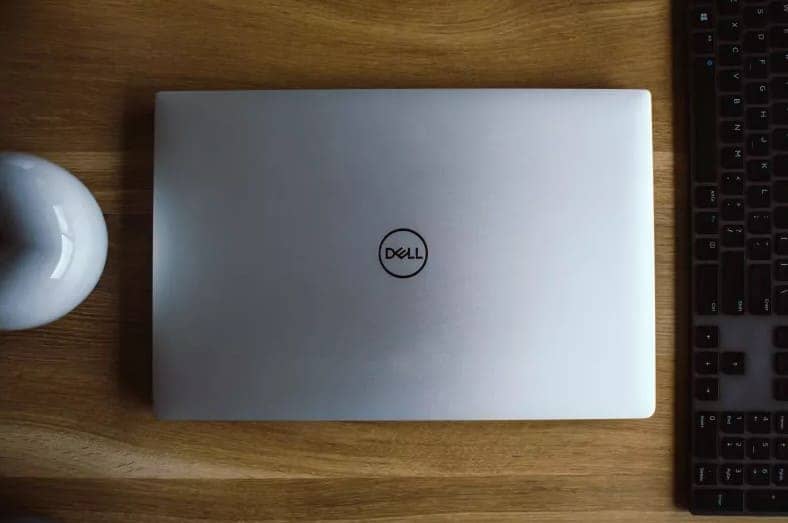
Best Dell Laptop for 2023admin . March 15, 2023

Top-Rated Best Affordable Waterproof Bluetooth Speakers 2023admin . March 1, 2023

Best Headphones for Android Devices: Immersive Sound Experienceadmin . July 20, 2023

ChatGPT Can Now Talk to You: Revolutionizing Communicationadmin . October 4, 2023

How 5G Is Changing the Future of Smart Cities Worldwideadmin . August 1, 2022

Discovering the Best Budget Smartphones in India 2023admin . August 2, 2023

Top 10 Best Headphones For iPhone Owners 2023admin . March 3, 2023

Best iPhone VPN For iOS 2023 – Choose the Bestadmin . June 6, 2023

Top-Rated Best Earbuds for Android Smartphones in India 2023admin . March 1, 2023
Latest Posts

Exploring the Best Cash Advance Apps of 2024 April 8, 2024

Top 34 Passive Income Ideas in 2024 March 19, 2024

Top 10 Penny Stocks to Buy Canada 2024 February 23, 2024

Best Canadian Artificial intelligence stocks under $1 2024 February 23, 2024

Top Artificial Intelligence Stocks Canada 2024 February 20, 2024

