
Top 10 Free Best Video Editing Apps In India 2023 | Popular Mobile Video Editing App To Use
From Facebook and Instagram Stories to YouTube, video has undeniably become an essential tool for marketing your business.
In fact, according to HubSpot’s The State of Video Marketing in 2022 report, 87% of consumers said they want to see more video content from brands.
Like many small business owners, you probably use your phone to create video content. Editing your video is something you can do on the go, too, giving it just that bit of polish to look professional.
Various Best Video Editing Apps in India allow you to edit your video on your favorite mobile device. To help you decide which tool is right for you, we’ve created this list of 10 easy-to-use video apps that are free and paid versions that add value.
If you’re ready to create video content that can grow your business, this list will help you get started. So lets
Best Video Editing Apps in India: Unveiling the Top Contenders
InShot Video Editor

Undoubtedly the best short video editing apps for beginners and those who don’t have much time for intensive video editing.
InShot Video Editor and Video Maker app is available for Android mobile phones and iPhone users and is completely free.
The app has everything from cropping videos to adding transitions, stickers, text, filters, voiceovers, music, and effects. Moreover, you can use InShot to adjust the video aspect ratio, add borders, and blur the background.
Adobe Premiere Rush

Adobe Premiere Rush is another popular short video editing app that you can use to post content to Instagram Reels, MX Taka Tak, Moj, and other similar apps.
This is one of the most popular Mobile video editing apps. The app is not only available for download on your mobile, but it is also
Adobe Premiere Rush features include cross-platform support, an intuitive user interface, video aspect ratio options, color grading effects, and motion graphics templates.
The app also includes basic video editing apps like trimming, adjusting exposure, judder, and shadow values. However, the free version of the app has limited storage space and only allows users to export three videos a month, which is a shame.
VideoShow

VideoShow offers a versatile set of video editing tools for Instagram Reels and other short videos. The application can merge video clips and overlay text, stickers, music, filters, and sound effects on the movie.
Besides, there are more than 50 complete themes for you to make music videos/slideshows/vlogs/funny videos instantly.
The app also includes background blur, speech enhancement, and audio speed adjustment features. That said, VideoShow doesn’t allow users to export and save videos without a watermark in the free version.
Samsung Video Editors

There is no other Best phone video editing app than this one for Samsung mobile phones. The Samsung Video Editor comes with a handful of features that let you trim videos, add filters (including custom ones), apply text, stickers, and more.
Samsung Video Editor can also be used to adjust playback speed and add background music. Video can be shared directly from the app. Although completely free, the application is exclusive to Samsung mobile phones.
iMovie

iPhone and iPad users need not look beyond the iMovie app for all their video editing needs. The app from the Apple company from Cupertino has all the basic tools for editing short videos like Instagram Reels.
The good thing is that it doesn’t require any advanced video editing skills.
The iMovie app comes with fully customizable trailer templates and themes that let you easily combine multiple video clips and create a soundtrack for them.
The app also includes a rich library of music and sound effects, filters, voiceover, green screen effects, and more.
Magisto

This app is for you if you don’t have formal editing skills. With the award-winning Magisto app, you can create eye-catching videos in just three steps: first, upload the video you want to edit, then choose the photos and video clips you want to insert, and finally choose the music from the application created by Magisto from -in the music library.
The app does the rest of the work itself. Magistro uses artificial intelligence (AI) to analyze your images and deliver the best possible result. Consider Magisto as one of the Best YouTube Shorts Video Editor Apps in 2023.
FilmoraGo

FilmoraGo is ideal for those new to video editing. You can consider this as the Best Free Professional Video Editing App after Kinematics.
The app for Android and iPhone allows users to create amazing videos in minutes, just like Magisto. All editing functions such as cropping, cutting, adding themes, music, etc.
can be done easily. The app can also be used to create reverse videos, add transitions, slow motion, text, etc.
You can either save the videos directly to your phone’s gallery or share them directly on social media platforms. However, videos edited in the free version of FilmoraGo are watermarked.
Animaker

Animaker has its own online video editor that allows anyone to easily create videos from their own videos, photos, text, and audio.
Absolutely no video editing experience is required. It’s a lightweight app that works in your web browser, so there are no complex timelines, levels, or complexity. Just an intuitive drag-and-drop experience to tell your stories.
Invideo
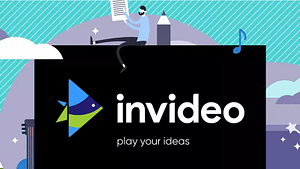
What sets InVideo apart is that it’s hosted entirely in the cloud. You never have to download software or worry about losing your progress.
It’s completely browser-based, and the editor holds up well even when loaded with transitions, stickers, frames, and other tricks and features.
The editor is suitable for both beginners and intermediate users, as beginners can get a head start using one of the platform’s 4000+ templates, and advanced users can start from scratch.
The 8Mn+ iStock catalog also lets you spice up your creations.
Uniquely, InVideo has no watermark on its videos, even if you’re on the free plan. If you’re just starting out and don’t want to spend a lot of money on software, InVideo is a great choice!
Nero video

best video editing software for beginners – Nero video
Nero Video is one of the cheaper options at around $49.99 and stands out on this list. for starters, you can definitely do worse. However, if you plan to spend money learning how to edit videos, you might want to steer clear.
Nero simply doesn’t have the speed and functionality of some of the other products listed here, and if the value proposition is price, $50 still isn’t that cheap.
Advanced Editing Capabilities
Apps like Adobe Premiere Pro and Final Cut Pro X offer a wide array of tools for in-depth editing. From cutting and trimming to advanced transitions, these apps empower editors to craft seamless narratives.
Mobile-Friendly Flexibility
KineMaster and InShot recognize the dominance of mobile devices in content creation. They optimize their interfaces for smartphones, ensuring that creators can edit, preview, and publish videos on a single device.
Specialized Features
DaVinci Resolve and HitFilm Express excel in their respective niches. While DaVinci Resolve is known for its industry-leading color correction and grading, HitFilm Express brings a library of visual effects previously reserved for high-budget productions.
FAQs about the Best Video Editing Apps in India
Can beginners use Adobe Premiere Pro effectively?
While Adobe Premiere Pro offers advanced features, its intuitive interface, and numerous online tutorials make it accessible to beginners willing to invest time in learning.
Is KineMaster available for iOS devices?
Yes, KineMaster is available for both Android and iOS platforms, making it a versatile choice for mobile video editing.
Are there any watermarks on videos edited using the free versions of these apps?
Some free versions may include watermarks, but they can usually be removed by upgrading to premium versions.
Does Filmora X require an internet connection for editing?
Filmora X is primarily a desktop application and doesn’t require a constant internet connection for editing. However, accessing certain online resources may need an internet connection.
Can I use InShot for professional video editing?
InShot, while more focused on mobile and social media content, can still be used for light professional editing, especially when you’re on the move.
Conclusion
Are you a content or social media marketer looking to get into the video editing game to keep up with the growing video trend? Don’t stress! Any of the above software apps would make a fine choice for a beginner. These are some of the best Video editing apps in India for free.
Think about your budget, your current level of expertise, and how much time you’re willing to devote to learning a new skill.
Whether you’re looking for the best video editing software for YouTube or the responsibility has simply fallen on you to get your team’s video marketing strategy up to snuff—don’t wait around deliberating! Get invested in one of these video editing products, and make it yours.
Whether you’re a novice experimenting with your first video or a seasoned professional crafting a masterpiece, the best video editing apps in India offer a spectrum of possibilities. From Adobe Premiere Pro’s prowess to KineMaster’s mobile convenience, each app has a unique offering that caters to diverse aspirations. So, dive into the world of video editing, unleash your creativity, and turn your visual ideas into reality.
Related Posts

Top 10 Best Rechargeable Battery Chargers In 2023admin . March 9, 2023

Boost Your Productivity: Unveiling the Best Business Apps for iPhoneadmin . December 19, 2023

Top 10 Best Headphones For iPhone Owners 2023admin . March 3, 2023

Top Android Spy Apps in 2023admin . December 12, 2023

WhatsApp’s Passwordless Login Revealed!admin . October 17, 2023

Top 10 Best Inkjet Printers for Home and Office Useadmin . June 6, 2023

Best True Wireless Earbuds in India In 2023admin . May 16, 2023

Best Headphones with Microphones in India 2023admin . March 13, 2023

What is GPT-4? & How Does It Differ From ChatGPTadmin . March 28, 2023
Latest Posts

Exploring the Best Cash Advance Apps of 2024 April 8, 2024

Top 34 Passive Income Ideas in 2024 March 19, 2024

Top 10 Penny Stocks to Buy Canada 2024 February 23, 2024

Best Canadian Artificial intelligence stocks under $1 2024 February 23, 2024

Top Artificial Intelligence Stocks Canada 2024 February 20, 2024

