
Best Translation Apps For Travel
Are you someone who is not proficient in several languages? With the help of this list of the best translation apps, you don’t need to be wherever your travels take you—you can read, speak, and comprehend the local tongue wherever you go. These apps assist in overcoming language barriers through voice, text, and photo translation; some of them even function offline if internet access is unavailable. You will be able to use your phone to order food, catch a cab, and get in touch with locals without any stress for communicating because these translation apps have you covered.
The purpose of these 7 best translation apps is to convert spoken or written words between two or more languages. These translation apps interpret text, speech, and even photos in real-time using artificial intelligence (AI) and machine learning algorithms.
The app’s algorithm, for instance, will examine the word “spectacles” when translating it from English to Czech, considering its meaning and context.
It will give the equivalent Czech word or phrase, which is “brþle” in this instance.
iTranslate
It was found that nearly 350,000 people have rated iTranslate, one of the most well-known translation applications available, on Google Play and iTunes, with the majority of those reviews receiving four or five stars. An Apple Watch-specific version is also available. A phrasebook with pre-defined, helpful phrases and translations in more than 100 languages is a feature of the basic program. A pro version with download and offline language packs, website translation (with a Safari extension), camera translation, voice-to-voice conversations (now accessible offline in four languages), and verb conjugations is available for $5.99 per month or $49.99 for a yearly subscription. Get the free basic version from Google Play or iTunes.
Google Translate
With the use of this software, you may translate words or phrases into 108 other languages while also having offline access to 59 other languages. In 95 different languages, handwriting is the art of writing text or characters by hand rather than by typing. You can point your camera to get a quick translation of something like a menu for camera translation in 90 different languages. 43 languages offer two-way instantaneous speech translation. With icons at the top that you can click to draw, take a picture, speak, or text, Google Translate is also quite easy to use. Get it for free on Google Play or iTunes.
TripLingo
TripLingo can help you learn the local language and gain an understanding of their culture so that you can sound intelligent when you’re overseas. First, choose a country (there are over 100, ranging from Senegal to Spain, Indonesia to Israel, and Nepal to New Zealand), and then download the pack for the location you want to go to. For instance, you’ll find a voice translator that can translate your voice into Spanish, an image translator, a list of essential Spanish words, a Wi-Fi dialer that lets you make international calls (you can add credits starting at $10), and even a section on safety, tipping, and cultural customs to make sure you fit in.
You may pin and access the suggested phrases offline. They include things like nightlife, flirtation, and lighthearted banter. Starting at $19.99 a month, a pro edition includes additional phrases, a $3 Wi-Fi call credit, a free call to a live translator, and audio lessons. Alternatively, access to a live translator starts at $3 per minute if you find yourself in a difficult circumstance when travelling abroad and want significant translation assistance. Get the free basic version from Google Play or iTunes.
Microsoft Translator
Microsoft Translator offers a convenient solution for translating text, audio, and images in over 60 languages besides English. The app features a unique multi-person conversation translation capability that allows up to 100 people with different language preferences to connect their devices and hold meaningful conversations simultaneously. It’s an excellent option, particularly useful for corporate travellers seeking effective communication solutions on the go. You can see a phrase while someone seated across from you reads the translation, thanks to the split-screen feature. There are language packs available for translation offline. Instead of depending solely on the voice feature, you may also learn how to pronounce some of the phrases you’re translating correctly with the app’s pronunciation aids and translation instructions (the Chinese version is especially helpful). Get it for free on Google Play or iTunes.
Papago
With a focus on Asian languages, Papago provides translation services between English and Russian, German, Italian, and Spanish, as well as between Korean, Japanese, Chinese (traditional and simplified), Indonesian, Vietnamese, and Thai. There are text and voice translations accessible, and the software allows you to hold a conversation where two people can speak at the same time and have the app translate between their languages automatically. There are three types of translation available: offline, handwritten, and photo. Also included is a phrasebook and dictionary. A downloadable children’s section is available. Get it for free on Google Play and iTunes.
Waygo
Waygo can be quite helpful in situations where Wi-Fi is unavailable, as it functions fully offline. However, it is limited to translating text from English to Chinese, Japanese, and Korean. Point at menus and signage to see your translation; this software works best with the instant camera. Waygo is especially helpful for foodies because it allows you to better comprehend what you’re about to order by going into food picture mode once you’ve translated a menu item. The basic edition costs $6.99 for one of the three languages or $11.99 for all three. The enhanced version, which includes unlimited translations, provides 10 free translations each day. Get the free basic version from Google Play and iTunes.
Speak and translate.
Speak and Translate, which translates to 117 languages for text and 54 languages for voice, is a viable option if you’re prepared to pay for a translation program and would like to translate less frequently used languages. You can sync your translation history with all of your Apple devices thanks to its smooth iCloud integration. Additionally, you can pick the gender you want your translations to read aloud and adjust the voice speed. Get it from iTunes and pay $6.99 a month or $38.99 a year (there might be a brief three- or seven-day trial).
Conclusion
To sum up, these translation applications help remove obstacles caused by language and make it easier to communicate with people who speak various languages. They provide ease, cost-effectiveness, time-saving, multilingual communication, enhanced learning, and a deeper comprehension of other languages and cultures. Every application offers features and advantages of its own.
Related Posts

Top 10 Best Construction Companies in India 2024admin . November 24, 2023
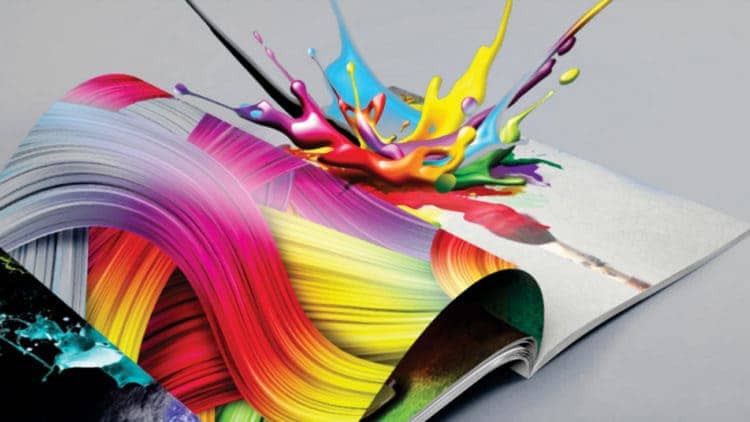
Top 20 Printing Companies in India 2023: Find the Bestadmin . August 1, 2023

Top 10 Best Affordable Housing Programs in India 2023admin . May 15, 2023

Top 10 Best Malls in India 2023admin . February 2, 2023

Top 10 Best Leather Product Manufacturing Companies in India 2023admin . May 22, 2023

Top 8 Best VPN for Mac in 2023 | Fastestadmin . June 6, 2023

Top 10 Best E-learning Companies in USA 2023admin . May 8, 2023

Top 12 Best Corporate Social Responsibility Companies in India 2023admin . May 26, 2023

Top 12 Best SEO Consulting Companies in USA 2023admin . May 25, 2023
Latest Posts

Exploring the Best Cash Advance Apps of 2024 April 8, 2024

Top 34 Passive Income Ideas in 2024 March 19, 2024

Top 10 Penny Stocks to Buy Canada 2024 February 23, 2024

Best Canadian Artificial intelligence stocks under $1 2024 February 23, 2024

Top Artificial Intelligence Stocks Canada 2024 February 20, 2024

