
The Best Drawing Tablets of 2023
The greatest drawing tablets make it simple to create stunning digital art. There is a vast variety of drawing tablets on the market, from those with built-in displays to graphics tablets that require an external monitor for use. You can rest assured that our below list will have something for you, whether you’re brand new to the field of virtual art, a student going off to school, or a specialist.
Because of recent advancements in artistic technology, drawing on a tablet now feels as natural as drawing on paper. Pen displays, dedicated graphics tablets, and tablet PCs make up the three primary categories of graphics tablets.
Why use a drawing tablet?
Here are the reasons to use a drawing tablet:
1. Consistently functional for a long time
A drawing tablet is strong enough to survive a drop, even if you hate to be clumsy. Most drawing tablets are made from durable plastic and feature plastic shells and toughened glass, making them highly scratch- and scuff-resistant; as a result, a screen protector is often unnecessary.
In conclusion, you can safely transport this to any location throughout the world. If properly cared for, their longevity is truly incredible.
2. Excellent for technical activities
Do you now study architecture or design, or do you work in this field already? Create every kind of blueprint you can imagine with ease using a drawing tablet, from structural drawings to floor plans to landscapes to aerial views.
3. Exceptionally Big Displays Compared to Conventional Tablets
For less money, you can acquire a drawing tablet with a larger screen and an interactive display. There’s no need for a computer to use these, so you can take the portability of digital drawing with you anywhere you go.
Tablets typically come with a 13.3-inch display, but you may get models with displays as large as 24 inches if that better matches your needs. You have a lot more room to play with than you would in an art book, thanks to all that screen real estate.
You won’t have to worry about surface friction or screen reflections because the screen has the same texture as paper. Whatever you prefer to draw, landscapes or portraits, go for it.
4. Permits Interaction with Digital Programs
Connecting a drawing tablet to any computer is one of the nicest features. You can now use them without connecting them to an outlet. Connecting to Windows or Mac computers is simple if you use a device that supports Bluetooth or a wireless USB receiver.
5. Consistent battery performance
Try to choose a device that you may use without fear of losing your work. When it comes to artists, drawing tablets have dependable battery life. For tablets between 7 and 10 inches in size, a full day of use is possible on a single charge, but larger tablets will only last for around half a day. You won’t have to worry about replacing the batteries anytime soon because each lithium battery can last for up to three years.
What kinds of tablets are there?
Today, tablets come in a variety of shapes and sizes, offering users a range of experiences and capabilities. Whether you’re looking for a device to take with you on the go or one that is great for drawing and digital art, there is a tablet out there for you.
The most popular tablet for digital art is the Apple iPad Pro. The iPad Pro has a powerful processor, a huge, high-resolution screen, and excellent drawing features. It also supports the Apple Pencil, which is perfect for artists who want to draw and sketch digitally.
The Wacom Intuos Pro is a fantastic alternative to the more pricey alternatives for people on a tighter budget. This tablet offers a wide range of features, including a pressure-sensitive pen, customizable shortcut keys, and a comfortable drawing surface. It’s perfect for artists who want to push themselves further.
For those who want a tablet that’s designed to be taken on the go, the Microsoft Surface Pro is a great choice. The Surface Pro is a lightweight, portable tablet that has a large, high-resolution display and supports touch, pen, and keyboard input.
What should you consider when shopping for a tablet?
To get the finest drawing and digital art experience, consider a few aspects while buying a tablet. Choose a tablet first. A Wacom tablet or equivalent pressure-sensitive stylus may be excellent for vector drawings and animation. If you work with raster graphics or painting, choose an iPad Pro or other tablet with a high-resolution display and a pressure- and tilt-sensitive pen.
Tablet size and weight are also important. A larger tablet may be easier to operate if you plan to use it for long durations. If you want to carry the tablet around, choose a smaller, lighter model.
Tablet pricing is last. Tablet prices vary by model and features. Find the correct price-feature balance.
Best Tablet for Drawing:
1. Wacom Intuos Pro Digital:
For digital art, nothing compares to the Wacom Intuos Pro. The Intuos Pro is a superb Mac or PC drawing and painting tool. The Intuos Pro comes in three sizes, but the Medium is the most portable and has the largest active area at 8.7 by 5.8 inches while being 8 mm thick. Unsheathe the Wacom Pro Pen 2 from its gorgeous stand, choose a pen tip (called nib), and connect the Intuos Pro to your computer through USB or Bluetooth.
Pressure is applied milliseconds after tilting the Pro Pen 2. 8192. Customize the Intuos Pro with express keys, a touch ring, and radial menus. The pen has side shortcuts. The Intuos Pro’s multi-touch surface makes zooming, panning, and navigating on a computer screen easy, making visual content generation and editing easier.
2. XP- PEN Star03 V2:
The cheap XP-PEN Star03 V2 performs well. The Star03 V2 is great for beginners and experienced digital artists due to its rechargeable pen and 10-by-6-inch drawing surface. The pen has 8192 pressure sensitivity and may be used with either hand. Clicking switches the pen and eraser, and the screen can tilt up to 60 degrees for better reading.
To promote productivity, the tablet’s eight shortcut keys can be customized to zoom in and out, cancel, swap tools, improve the brush, and erase. These keys can launch software or websites. At this price, the Star03 V2’s non-wireless USB connection to computers isn’t a significant deal.
3. PD1560 Gaomon:
Gaomon has made high-definition drawing tablets cheaper, allowing more artists to utilize them. The PD1560’s magnificent 15.6-inch HD, 16:9 widescreen display fits 10 user-assignable shortcut keys on its left panel. The back foldable stand lets you adjust the PD1560’s viewing angle. With 8192 pressure levels and 5080 LPI resolution, the digital pen simplifies drawing, painting, and editing.
The pen’s side double button toggles between the brush and eraser. HD screen is PD1560’s attraction. The screen is great for online learning, Zoom calls, and creative work. Mac- and PC-compatible PD1560s cost $200.
4. Huion Inspiroy Q11K V2:
We recommend the Huion Inspiroy Q11K V2, which works with PCs and Macs and doesn’t need a cable. True wireless pen tablets are more expensive. The Inspiroy Q11K V2’s USB receiver allows a 2.4 GHz wireless PC connection. (USB cables allow wired connections.) The Inspiroy Q11K V2 tablet comes with a new battery-free pen, the PW500, featuring 8192 pressure sensitivity and 5080 LPI resolution for precise cursor positioning from any angle.
Over 60 degrees improved tilt recognition. The PW500 stylus draws pen-like lines and big brushstrokes. This tablet has an 11 x 6.87-inch display and eight programmable shortcut keys. Get this tablet and ditch your wires now.
5. S640 Veikk:
The Veikk S640 is a superb alternative if you’re attempting to uncover a lightweight and simply priced laptop. A backpack or coat pocket fits its 8.58-by-5.12-inch digital art tablet. Correct. The 2mm-thick, 117-gram S640 has ample power for any artistic or photographic endeavor Its 6×4-inch working space is right- or left-handed.
The battery-free pen competes with digital styluses costing several times more with 5080 LPI resolution and 8192 levels of sensitivity. A button toggles the pen and eraser. OTG adapters link the S640 to Android phones and PC and Mac computers through USB. Students can carry it from lecture to lecture, and teachers can buy it in quantity.
Conclusion:
Finding the best tablet for drawing and digital art and drawing can be a daunting task. With so many possibilities, it’s difficult to pick the right one. You’ll be able to make the finest choice possible with the help of a few important considerations.
Related Posts

YouTuber Macho Nacho Productions Manages to Get a PS5 Devadmin . October 21, 2022

Creativity with ChatGPT: Download the Android Application Now in Indiaadmin . July 26, 2023

Buy Best Air Conditioner From Popular Brands in Indiaadmin . June 13, 2022

Best Headphones for Android Devices: Immersive Sound Experienceadmin . July 20, 2023
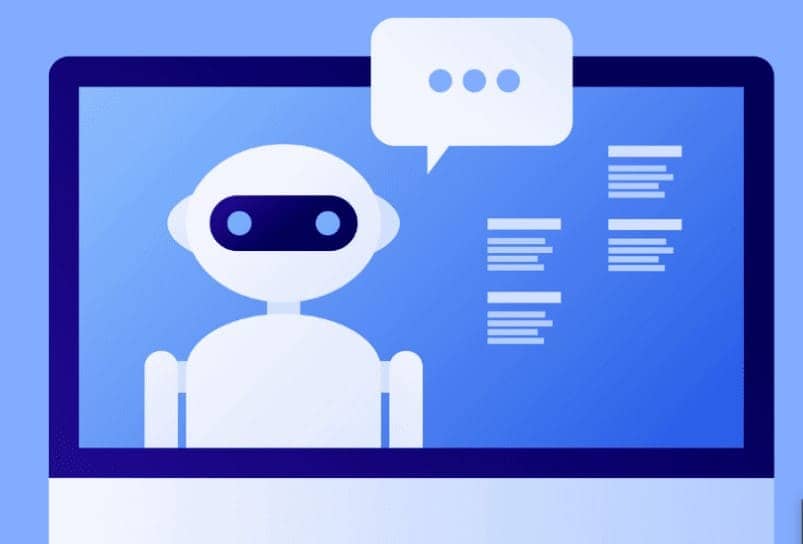
Top 10 Perfect ChatGPT AI Alternatives That You Can Useadmin . March 29, 2023

Apple iPhone 15 Pro: Everything we know about the 15admin . March 9, 2023

The Best Home Printers for Your Needs in the USAadmin . June 7, 2023

Apple iPhone 15 Coming Soon; Here’s What We Know Soadmin . March 9, 2023

Best Free Banking Apps for Entrepreneurs: Boosting Financial Efficiency andadmin . July 8, 2022
Latest Posts

Exploring the Best Cash Advance Apps of 2024 April 8, 2024

Top 34 Passive Income Ideas in 2024 March 19, 2024

Top 10 Penny Stocks to Buy Canada 2024 February 23, 2024

Best Canadian Artificial intelligence stocks under $1 2024 February 23, 2024

Top Artificial Intelligence Stocks Canada 2024 February 20, 2024

